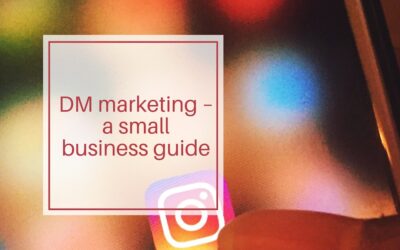Using an Instagram business account opens many possibilities for small businesses like yours to connect with your audience, grow your business and sell your product or services.
Now known as a subsection of the Instagram professional suite, Instagram business accounts give you access to analytics and other business benefits without compromising your reach or locking you there forever. If you don’t like Instagram for business, you can always switch back to a personal account.
How do I tell what sort of Instagram account I have?
While Instagram defaults to personal accounts, it’s a quick and easy check if you can’t remember what box you ticked at set-up. Simply jump in and see if you have insights on your posts. Insights are only available on business and creator accounts. You still have a personal account if you don’t see Insights at the bottom of your post.
Alternatively, head into settings to see if you can access business tools. This is also where you go if you want to switch back to personal (which I doubt you ever will!).
If you still have a personal account but are trying to build a business presence on Instagram, I suggest you switch to a professional Instagram business account!
NOTE: If you are a creative or an influencer, you might want to look into Instagram creator accounts. Creator accounts are becoming more similar to business accounts every year but don’t yet have access to scheduling and some button choices.
Instagram business accounts are best for business
Business accounts offer many benefits over personal accounts, including:
- Analytics. If you switch for no other reason, do it for analytics. Analysing post performance is the cornerstone to achieving your business goals on Instagram. Analytics (only available via your mobile device) shows you post interactions and profile interactions from your posts, accounts reached, and how many of those were non-followers. You can also review overall performance month on month or week on week. This is how you learn which hashtags get the best reach or which styles get the highest profile clicks or new followers so you can build more of that into your social media marketing plan.
- Automated replies in DMs. No one should be online 24/7, and that applies to small businesses too. Automated replies help you let customers know answers to FAQs or when they can expect a human reply.
- Option to open an Instagram shop. In-app purchases are becoming more popular. Use in conjunction with or instead of a separate online shop and make it even easier for your potential customers to make their purchases.
- Call to Action button. Currently available with three options – Book now, Reserve, or Order food. Great for personal service providers, restaurants and take-away businesses.
- Business category. Choosing the right category for your business is another piece of the Instagram search algorithm puzzle. Consider it a bonus place to include your business keywords, make it easier for potential clients to find you, and know they are in the right place when they do.
- Ads. Only business and creator accounts can run paid ads and boost posts. You decide how much to spend, what sort of user should see them, and what action you would like users to take (buy now, sign up here and more).
Instagram for Business tips
Start with a clear strategy and goals
I suggest my clients start with their big-picture marketing strategy and business branding. Being clear on this helps us set Instagram-specific goals. Are you aiming to build a community or sell products? What is your timeframe and budget? Make sure your goals are achievable and practical.
Write a great bio
Your bio might not be the first time a user sees your brand, but it still needs to make a great first impression! Make sure it encapsulates your brand voice, and for those of us who are not already super famous, tells readers who you help and how you help them. Be sure to add your business logo as your profile so users will recognise you, link to your latest blog or website (consider a link tree if you have a lot of places to send people), and action buttons if relevant.
Produce high-quality, relevant and on-brand content
This one speaks for itself. Use analytics to see what your audience reacts well to and make more of that.
Make the most of story highlights
If you are using Instagram stories and putting the effort in, why not make the most of that content by highlighting it to stay on your page beyond 24 hours? Pick your best stories and save them for everyone to see.
Make the most of scheduling
Instagram has finally introduced an option for business users to schedule posts directly through Instagram (on mobile devices). Save yourself time whilst remaining consistent by scheduling the month in advance. Then, jump on regularly and reply to any comments or DMs. Great customer service is as important online as it is in a bricks and mortar store!
Engage, engage, engage
Yes, you want user engagement to boost the algorithm, but to get that engagement, you need to engage with your customers. Aim to respond to every comment and DM, preferably within 24 hours. Consider tagging relevant accounts when you post (you never know when they might repost the content) and always use hashtags to be part of broader conversations.
Got questions about Instagram business accounts? Contact us at The Social Nest. We work with you to make it work for your business.