LinkedIn is the place for professional connections, industry insights, our next job (or employee), learning skills, and sharing expertise. If you are targeting (or hoping to employ) younger millennials (25-34) and professionals, operate in the business-to-business space, or have LinkedIn on your marketing radar, let me introduce you to LinkedIn Company Pages.
LinkedIn for small businesses starts with your Personal Page
We’ll get to your business page in a minute. LinkedIn starts with a Personal Page because people want to connect to you, the business owner, not just follow some generic business page.
Create, review, or update your LinkedIn Personal Page
Make sure it’s all business, clear on what you currently do, how you help people, what you have achieved lately and that your profile picture is clear and up-to-date.
If you have a Personal Page that has been languishing, start posting again, reintroduce yourself and let your connections know what you are doing now.
Invite everyone you meet to connect on LinkedIn
As owners, we are the face of our business (whether we like it or not). Every time you meet someone in a business capacity, invite them to connect on LinkedIn.
Reach out and invite old acquaintances to connect; try a personal message if you can, but don’t be afraid to send the invitation without (many people will say yes because they know the power of being well-connected too).
If you have a team, encourage and support them to do the same.
LinkedIn Company Pages – for small businesses too
LinkedIn refers to business pages of all sizes as Company Pages. Company Pages are great for small businesses as they increase brand awareness and reputation, rank well on Google searches, and provide great analytics for marketing and advertising.
You can find step-by-step creation instructions at LinkedIn Marketing Solutions. My key tips for clients setting up LinkedIn Company Pages are simple:
- Optimise for search engines (Google) with keywords.
- Make your first impression quickly with your company logo as the profile image and a well-designed banner behind it that looks good on both mobile and desktop.
- Hook visitors to your page with a strong bio including your business mission, who you help and how you help them.
- Use the words ‘we’ or ‘I’ as relevant to your business size and use the same brand voice you use on your website and other platforms.
Grow your LinkedIn Company Page following
Connect your Personal Page by listing the Company Page as your current employer.
If this is your business and you have complete freedom over your title, keep it clear and on brand. Think Director, Co-Founder, Head of Creative and Marketing, or whatever you use on your business card for consistency. Now all your contacts will see that as your job title when you post from your Personal Page – just like this:
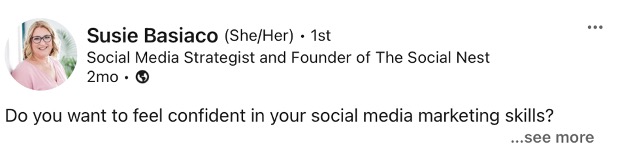
Let more people see your brand by simply using your LinkedIn Personal Page. Show yourself as an industry professional by sharing professional wins, your take on industry news and articles posted on your Company Page. Try commenting insightfully on posts shared by your connections and contributing to LinkedIn’s Collaborative Articles in your areas of expertise.
Invite first connections to follow the Company Page through LinkedIn
Invite all those connections from your Personal Page to follow your business page. LinkedIn has a credits system that, at the time of writing this, gives you access to approximately 100 invitations to first-degree connections per week. The number of credits you have will change based on your acceptance rate. Find out more at LinkedIn. Make the most of this and encourage your team to do the same.
One of my clients followed up with every industry contact he made (and he made a point of making as many as he could). Over two years, he made 10,000 personal connections and grew his page to 6000 followers almost exclusively using this simple method.
Add the Company Page link to your website and email footers
Never miss a simple opportunity. Adding a LinkedIn Company Page link to your website and email footer suggests you are a business that takes itself seriously.
Engage followers with quality content
LinkedIn has previously reported that weekly posts to Pages bring in five times more followers and grow seven times faster than Pages that post monthly.
Hear that and rejoice my fellow social media content creators. Growth and followers with one post a week! Of course, that’s one relevant, well-written, quality post with a good marketing strategy behind it.
Content ideas for LinkedIn Company Pages
- Industry or business-specific news, including new releases, awards, achievements, changes to the laws that apply to your industry and more.
- Thought leadership articles (LinkedIn is the only social media platform where you can publish long articles). Ask readers what they think to encourage sharing and comments to increase impressions and engagement.
- Question polls to gain insights from followers.
- Sharing team member or collaborator posts and wins.
- Business news, including new releases, awards, significant client signings, achievements etc.
The basic principles of social media strategy apply to LinkedIn, too. Remember to proofread your posts, edit repurposed content for each platform, include hashtags targeting your audience, and review analytics on both your Personal and Company Pages regularly.
For more information on LinkedIn Company Pages for small businesses, head to the LinkedIn Small Business Guide to LinkedIn. For help creating a marketing strategy for your small business on LinkedIn, contact me, Susie Basiaco, at The Social Nest.



